Rule tree
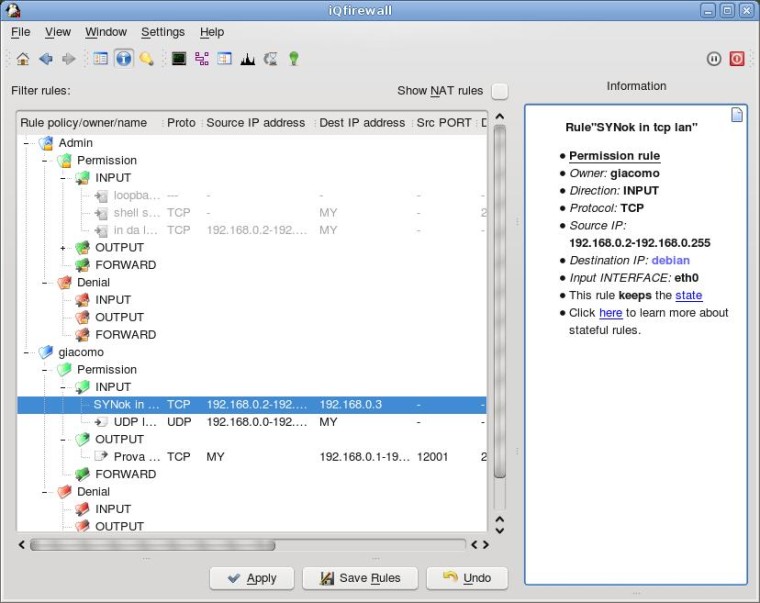
This window displays all the rules loaded into the firewall.
They are organized in a tree with the aim of being grouped
by owner, policy and direction, for faster browsing.
There you can usually see two main trees
(unless you are the root user, and in that case you
will see only one):
- the administrator's rule tree, and
- your rule tree.
Move the mouse over or select a rule in the tree to have a representation on the info panel on the right.
You can edit each rule directly on the tree items or right click on the items and choose add/modify or delete a rule. In this second case another widget will help you completing the task.
The button Apply loads the eventually modified tree into the kernel while the button Save Rules effectively saves the ruleset on the file on the disk. Remember to Save Rules if you want that at next startup the firewall to load the just updated ruleset.
If you have modified one or more rules, but still you have not Applied them, you can go back to the previous ruleset by clicking on Undo.
In the information widget on the right panel, the IP addresses and ports appear underlined when you move your mouse over a tree item: clicking on those hypertextual links will make iqfirewall try to resolve the numeric information into the textual one, if possible (i.e. you are connected to the network).